Disqus is a discussion service to add commenting and sharing capabilities to all your wiki pages.
disqus.com
¶ Setup
¶ A) Create Disqus Site
- If not already the case, create an account on Disqus
- Create a new Site.
- Enter a website name and make note of the shortname as you will need to enter this value in Wiki.js later:
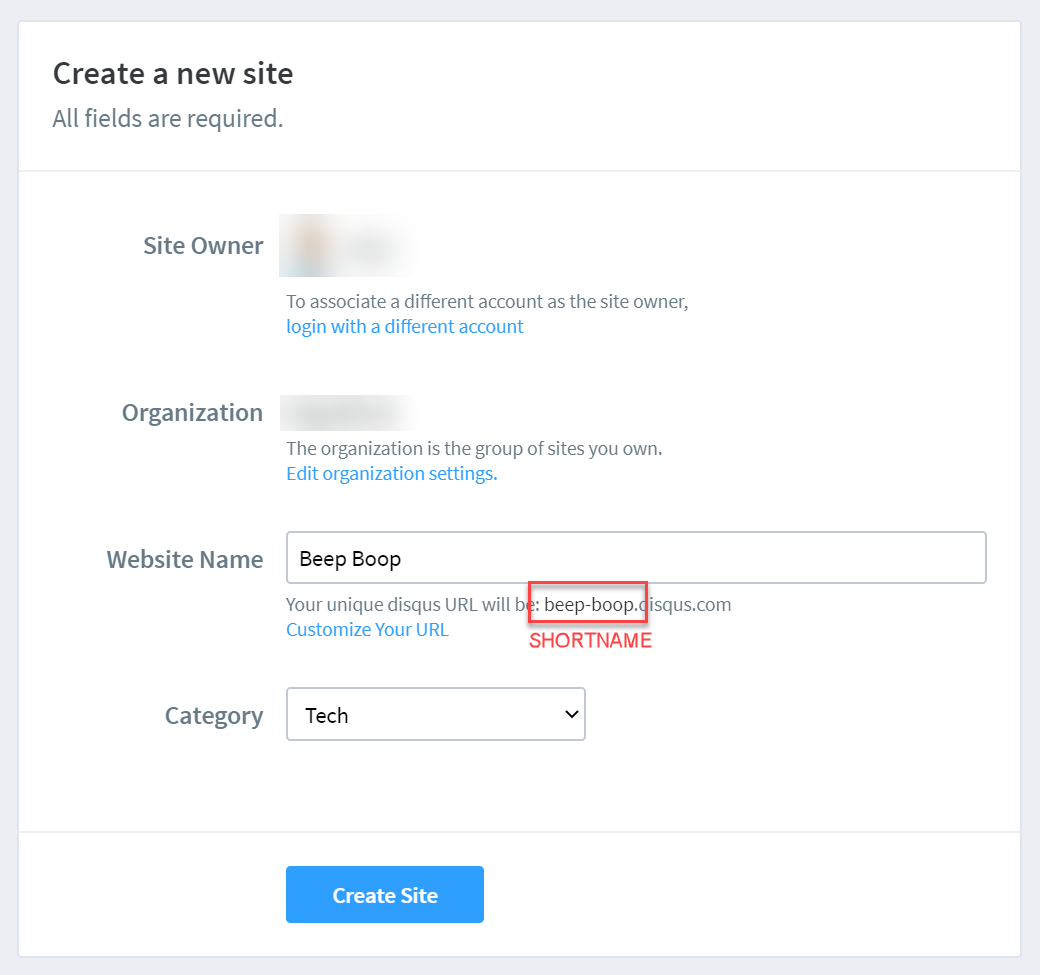
- Click Create Site.
- On the next screen, click on the Configure Disqus in the left sidebar, to skip directly to the last step.
- Enter the necessary info about your website (URL, Appearance, etc.).
¶ B) Enable the Disqus provider in Wiki.js
- In the Administration Area of your wiki, click on Comments in the left navigation.
- Click on Disqus.
- Enter the Shortname value you copied earlier.
- Click Apply on the upper right of the page to save and apply the configuration.
Disqus will now be displayed at the end of all your wiki pages.
